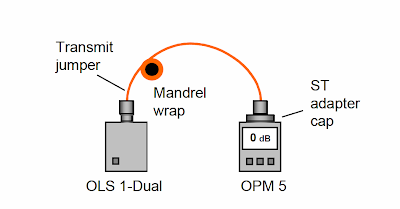Aerial cabling has been around forever but this method does have the highest risk of taking a crap on you due to natural disasters, vehicle accidents, lightning strikes, falling tree limbs and so on. Aerial cable runs also detracts from the aesthetic appearance of the property and installation hardware will damage the exterior of your building. If an aerial cable installation is right for you some advantages will be, fast installation and easy access for maintenance. Check your local ordinance first, your aerial cable run may be restricted.
Your planned route must provide enough stabilized ground for your installation vehicle to be supported properly during the installation and later when maintenance is required. One of the most complex installations that comes to mind for us is a ski lift install requiring a PE38 cable be ran to the top of the mountain.
Here's an example of a PE38 cable from our YouTube Channel.
Pole placement should take into account your future cable capacity needs, pole type class, storm load requirement, optimum span lengths and minimum height clearance. Cable must also maintain sag clearance.
Class numbers are assigned to pole strengths with the strongest being class 1 and the weakest being class 10. Marked poles should indicated their class, species of timber, preservative treatment, and footage. If a pole is installed in a sloping ground, the depth of the pole set must be increased over the depth used for flat ground installation. An outside plant designer should know about the three definitions of pole loading: transverse storm loading, vertical loading and bending moments.
Your aerial cable suspended strand is available in two types, Class A for general use and Class C for corrosion prone areas. Proper selection should be made for pole to pole installation. The selection of span length should follow these guidelines: * Strand tension should not exceed 60% of breaking strength under storm loading conditions. * Strand tension should not exceed 70% of breaking strength with cable in place and a 300 pound load concentrated at mid span. * Sag should not exceed 10ft at a 60 degree Fahrenheit temperature, without any wind loading.
A self-supporting cable span length is limited by the simultaneous application of the two previous factors. Self-supporting cable is a special construction in which the sheath covers both the support strand and the telecom conductors. When tensioning a self-supporting cable, special clamping devices are required for the come-along to avoid cutting the polyethylene strand covering.
In almost all cases, a pole will require some type of guying hardware, which is available as side, head, anchor, pole to pole, or pole to stub guy.
You can place an aerial cable from a stationary reel or a moving reel in either of two ways. The first way, temporary pulleys or J hooks are installed at each pole, then the truck winch is fed through the pulleys, or hooks, and attached to the end of the cable.
The second way is the end point of the cable is attached to the first pole and the rest of the reel is moved to the next pole, etc. Temporary pulleys or J hooks are not needed, because the cable is attached to each pole as it is unreeled.
So maybe your thinking about direct burying your cable instead. Check out our other blog post on direct burial cable installation tips.
You might want to consider working with a outside plant designer, there is a lot of math and science involved in this type of installation. Maybe even make an investment into a OSP design reference manual to help you out.
Special thanks to Electrical Construction and Maintenance.
Any questions? Comments? Leave them below. Thanks!
"By Mercy Salinas"
Your planned route must provide enough stabilized ground for your installation vehicle to be supported properly during the installation and later when maintenance is required. One of the most complex installations that comes to mind for us is a ski lift install requiring a PE38 cable be ran to the top of the mountain.
Here's an example of a PE38 cable from our YouTube Channel.
Pole placement should take into account your future cable capacity needs, pole type class, storm load requirement, optimum span lengths and minimum height clearance. Cable must also maintain sag clearance.
Class numbers are assigned to pole strengths with the strongest being class 1 and the weakest being class 10. Marked poles should indicated their class, species of timber, preservative treatment, and footage. If a pole is installed in a sloping ground, the depth of the pole set must be increased over the depth used for flat ground installation. An outside plant designer should know about the three definitions of pole loading: transverse storm loading, vertical loading and bending moments.
Your aerial cable suspended strand is available in two types, Class A for general use and Class C for corrosion prone areas. Proper selection should be made for pole to pole installation. The selection of span length should follow these guidelines: * Strand tension should not exceed 60% of breaking strength under storm loading conditions. * Strand tension should not exceed 70% of breaking strength with cable in place and a 300 pound load concentrated at mid span. * Sag should not exceed 10ft at a 60 degree Fahrenheit temperature, without any wind loading.
A self-supporting cable span length is limited by the simultaneous application of the two previous factors. Self-supporting cable is a special construction in which the sheath covers both the support strand and the telecom conductors. When tensioning a self-supporting cable, special clamping devices are required for the come-along to avoid cutting the polyethylene strand covering.
In almost all cases, a pole will require some type of guying hardware, which is available as side, head, anchor, pole to pole, or pole to stub guy.
You can place an aerial cable from a stationary reel or a moving reel in either of two ways. The first way, temporary pulleys or J hooks are installed at each pole, then the truck winch is fed through the pulleys, or hooks, and attached to the end of the cable.
The second way is the end point of the cable is attached to the first pole and the rest of the reel is moved to the next pole, etc. Temporary pulleys or J hooks are not needed, because the cable is attached to each pole as it is unreeled.
So maybe your thinking about direct burying your cable instead. Check out our other blog post on direct burial cable installation tips.
You might want to consider working with a outside plant designer, there is a lot of math and science involved in this type of installation. Maybe even make an investment into a OSP design reference manual to help you out.
Special thanks to Electrical Construction and Maintenance.
Any questions? Comments? Leave them below. Thanks!
"By Mercy Salinas"